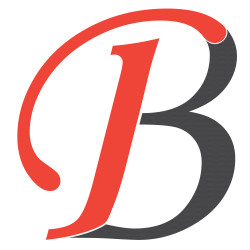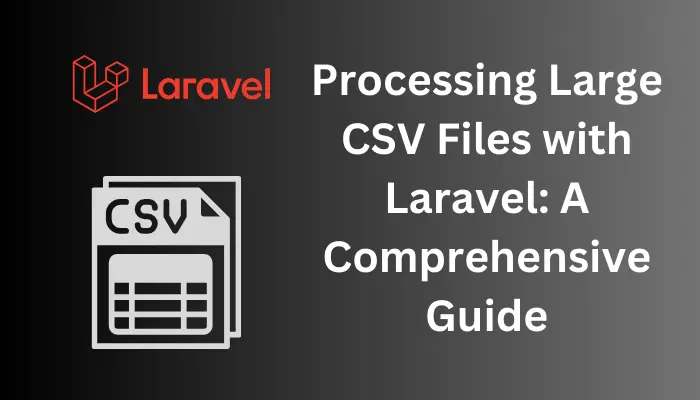
Processing Large CSV Files With Laravel: A Comprehensive Guide
Dealing with large datasets is a common challenge in web development, and processing large CSV files is no exception. Laravel, a popular PHP framework, provides powerful tools to handle such tasks efficiently. In this guide, we'll explore how to process large CSV files with Laravel, ensuring optimal performance and reliability.
Understanding the Challenge
Large CSV files can quickly become unwieldy when attempting to process them in a single go. Memory consumption and execution time can skyrocket, leading to performance issues. Laravel's built-in features and additional packages offer effective solutions to tackle this challenge.
Step 1: Install Laravel
If you haven't already, install Laravel using Composer:
composer create-project --prefer-dist laravel/laravel import-csv
Navigate to your project directory:
cd import-csv
Step 2: Use Laravel's Chunk Method
Laravel's chunk method is designed for processing large datasets in chunks, mitigating memory-related issues. Let's create a command that utilizes this method.
php artisan make:command ProcessLargeCSV
Open the generated ProcessLargeCSV.php file in the app/Console/Commands directory.
Implement the handle method:
use Illuminate\Console\Command;
use Illuminate\Support\Facades\DB;
use Illuminate\Support\Facades\Schema;
class ProcessLargeCSV extends Command
{
protected $signature = 'process:csv';
protected $description = 'Process a large CSV file';
public function handle()
{
$file = storage_path('app/large_file.csv');
$headers = null;
DB::table('your_table_name')->truncate(); // Optional: Clear existing data
$handle = fopen($file, 'r');
while (($row = fgetcsv($handle, 1000, ',')) !== false) {
if (!$headers) {
$headers = $row;
} else {
$data = array_combine($headers, $row);
// Process the data as needed
DB::table('your_table_name')->insert($data);
}
}
fclose($handle);
$this->info('CSV processing completed successfully.');
}
}
Adjust the file path, table name, and data processing logic as per your requirements.
Step 3: Run the Command
Execute the command to process the large CSV file:
php artisan process:csv
Laravel will handle the file in chunks, preventing memory issues and ensuring efficient processing.
Step 4: Additional Tips
-
Optimize Your Database: Index the columns you frequently query to speed up database operations.
-
Use Queues: For time-consuming tasks, consider using Laravel's job queues to process CSV files asynchronously.
-
Consider Chunk Size: Experiment with different chunk sizes based on your server's capabilities and CSV file structure.
By following these steps, you can efficiently process large CSV files with Laravel, maintaining application performance and user satisfaction. Laravel's built-in features, such as the chunk method, make it a robust choice for handling big data tasks.
Remember to adapt the code and configurations to suit your specific use case, ensuring a seamless integration with your Laravel application. Happy coding!