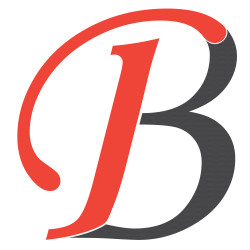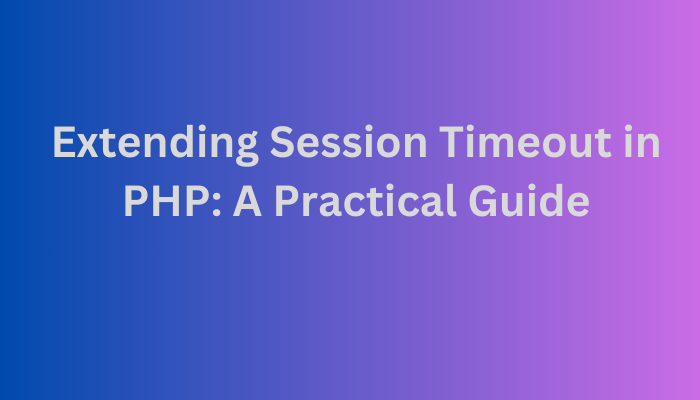
Extending Session Timeout In PHP: A Practical Guide
Session timeout is a crucial aspect of web development, determining the duration of user inactivity before automatically logging them out. In PHP, adjusting session timeout is essential for applications with specific user interaction requirements. In this guide, we'll explore how to increase session timeout in PHP for a more flexible and user-friendly web experience.
Understanding Session Timeout
Session timeout defines the duration a user's session remains active without any interaction. By default, PHP sets a session timeout of 24 minutes. However, for applications requiring longer or shorter session durations, customization is necessary.
Step 1: Configure PHP.ini
Locate and open your php.ini file, which contains PHP configuration settings. Search for the session.gc_maxlifetime directive, representing the maximum lifetime of a session in seconds.
session.gc_maxlifetime = 1440
Adjust the value to your preferred session timeout duration in seconds. For instance, setting it to 1800 seconds (30 minutes) would look like this:
session.gc_maxlifetime = 1800
Step 2: Modify Session Save Path (Optional)
If you're using custom session save paths, make sure they're configured appropriately. Locate the session.save_path directive in your php.ini and set it to the desired directory.
session.save_path = "/path/to/custom/sessions"
Step 3: Update Session Timeout in Code
For more granular control or dynamic adjustments, set the session timeout directly in your PHP code using the session_set_cookie_params function. Place this code at the beginning of your scripts or in a centralized configuration file.
// Set session timeout to 1 hour (3600 seconds)
session_set_cookie_params(3600);
session_start();
This approach allows you to tailor session timeouts for specific sections of your application.
Step 4: Implement Session Renewal (Optional)
To extend the session timeout every time a user interacts with your site, use session renewal techniques. For example, with each page load or AJAX request, update the session expiration time.
// Renew session expiration time on each page load
if (isset($_SESSION['LAST_ACTIVITY']) && (time() - $_SESSION['LAST_ACTIVITY'] > 1800)) {
// Renew session timeout to 30 minutes
session_set_cookie_params(1800);
session_regenerate_id(true);
}
// Update last activity time
$_SESSION['LAST_ACTIVITY'] = time();
Step 5: Test and Monitor
After making changes, thoroughly test your application to ensure the adjusted session timeout meets your requirements. Monitor user behavior and server resources to strike the right balance between security and user convenience.
By following these steps, you can seamlessly increase session timeout in PHP, enhancing the user experience and accommodating the specific needs of your web application. Adjustments to session timeout are a valuable customization for applications requiring extended user sessions or shorter durations for enhanced security.