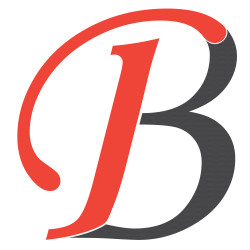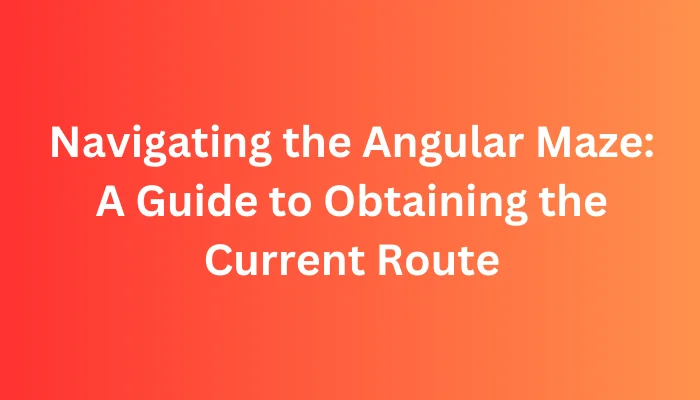
Navigating The Angular Maze: A Guide To Obtaining The Current Route
Introduction:
In the intricate world of Angular development, understanding and harnessing the power of the Angular Router is crucial. In this blog post, we'll explore how to navigate the Angular maze by obtaining the current route dynamically. This knowledge proves invaluable when you need to display or manipulate content based on the user's current location within your application.
Angular Router Fundamentals:
Before diving into the specifics of obtaining the current route, let's briefly recap some fundamentals of the Angular Router.
The Angular Router is a powerful tool for managing navigation in Angular applications. It allows developers to define routes, associate them with components, and navigate between them seamlessly. Each route corresponds to a specific component, and Angular's Router service facilitates navigation between these components.
Detecting Route Changes:
To obtain the current route dynamically, we need to listen for route changes. Angular provides us with the Router service, and we can leverage the NavigationEnd event to detect when the route has changed. Here's a basic setup to achieve this:
import { Component } from '@angular/core';
import { Router, ActivatedRoute, NavigationEnd } from '@angular/router';
import { filter } from 'rxjs/operators';
@Component({
selector: 'app-root',
template: `
<p>Current Route: {{ currentRoute }}</p>
`,
})
export class AppComponent {
currentRoute: string;
constructor(private router: Router, private activatedRoute: ActivatedRoute) {
this.router.events
.pipe(filter(event => event instanceof NavigationEnd))
.subscribe(() => {
this.currentRoute = this.getRoute(this.activatedRoute);
});
}
private getRoute(route: ActivatedRoute): string {
while (route.firstChild) {
route = route.firstChild;
}
return route.routeConfig.path;
}
}
In this example, we're subscribing to the NavigationEnd event using the filter operator to ensure we only react to the completion of navigation events. Upon route changes, we call the getRoute method to dynamically obtain the current route.
Understanding the getRoute Method:
The getRoute method is essential for traversing the Angular route hierarchy. It iterates through the route's child components until it finds the leaf component, then retrieves the associated route path. This method ensures we capture the most specific route, even within nested route structures.
Practical Applications:
Understanding the current route has practical applications in various scenarios:
-
Dynamic Page Titles: Adjusting the page title based on the current route to provide users with meaningful information.
-
Conditional Rendering: Showing or hiding elements in your components based on the user's location within the application.
-
Active Navigation Highlighting: Applying styles to indicate the active navigation link in your navigation menu.
Conclusion:
Navigating the Angular maze becomes more intuitive when armed with the knowledge of obtaining the current route dynamically. Leveraging the Angular Router and its events allows us to create more responsive and context-aware applications.
By implementing the provided code snippets and understanding the underlying concepts, you'll be better equipped to enhance your Angular applications with dynamic routing capabilities. Happy navigating!