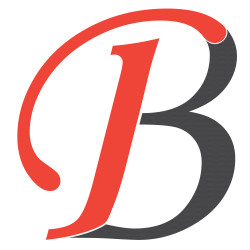Laravel Blade @include And Helpers
In Blade language there’s a simple @include() command, where you just pass the view path as a parameter. But what if you’re not 100% sure if that view exists? Or what if you want to make it a dynamic variable? Let’s explore the possibilities.
First, a simple example:
@include('partials.header', ['title' => 'First Page'])
Sounds simple, right? Now, let’s discuss three more complicated cases.
1. @includeIf: View May Be Non-Existent
If the included view file doesn’t exist, Laravel will surely throw fatal error and won’t load the page. To avoid that, you can check the existence with @if (view()->exists(‘partials.header’)) or use a special command @includeIf:
@includeIf('partials.header', ['title' => 'First Page'])
2. @includeWhen: Include Only With Condition
Typical code would be:
@if ($load_header)
@include('partials.header', ['title' => 'First Page'])
@endif
Which may be written shorter with special @includeWhen:
@includeWhen($load_header, 'partials.header', ['title' => 'First Page'])
3. @includeFirst: Fallback “Default” View
This is relevant for projects with multiple “themes” of Blade views. Let’s say, you want to load a header for a particular theme, but it may not exist, so you fallback to the “default” header.
@includeFirst('theme.header', 'default.header', ['title' => 'First Page'])
In this case, Laravel will try to load theme.header Blade, but if it doesn’t exist, the “plan B” would be to load default.header with the same parameters.
Larave Blade Source: Blade official documentation